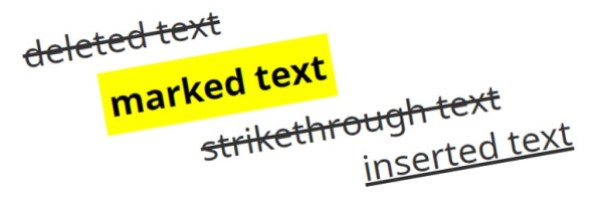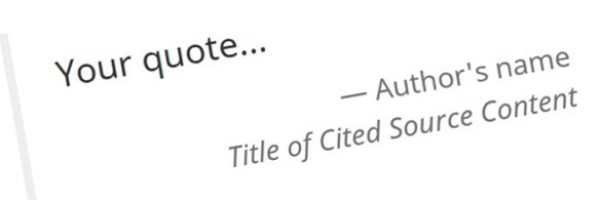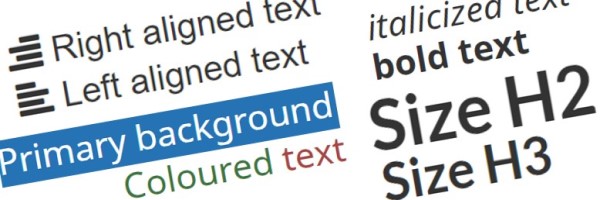Text editing effects – GCWeb design system
Use to indicate text edits on a page.
On this page
Design options
Appearance
Regular text
Regular text plus marked text
Regular text plus deleted text
Regular text plus Strikethrough replacement text
Regular text plus inserted text
Regular text plus [redacted content]
HTML code
<p>Regular text</p><p>Regular text plus <mark>marked text</mark></p><p>Regular text plus <del>deleted text</del></p><p>Regular text plus <span class="wb-inv">original text description</span><s>strikethrough text</s><span class="wb-inv">replacement text description</span>replacement text</p><p>Regular text plus <ins>inserted text</ins></p><p>Regular text plus <span class="bg-dark text-white redacted">[redacted content]</span></p>
Correct use
- Use marked text to highlight a section of text for reference purposes, due to its relevance in another context
- Highlight text to show matching search terms or to show text in relation to something else
- Use deleted text to show recently deleted text, but use it sparingly, as it makes a page difficult to read
- Use to show changes to an official document, such as meeting minutes or a law
- Use as a temporary effect on a page
- Use strikethrough to indicate text that is no longer accurate or no longer relevant, but use it sparingly, as it makes a page difficult to read
- Use to show changes to an official document, such as meeting minutes or a law
- Use as a temporary effect on a page
- Use for corrections or updates to text, such as with price changes in which both old and new prices are displayed
- Use redacted content to indicate parts of the page that are protected or not available for viewing
- Inline: Use when a few words within a paragraph are redacted
- Full width: Use when a full line, paragraph, list, or table is redacted (add class
full-width)
Incorrect use
- Do not use marked text in place of bold text
- This tag is not meant to simply highlight key words, phrases, numbers or amount totals
- Do not use inserted text
- It mimics the visual appearance of a link, which causes usability problems
- Non-links should not look like links
- Do not use strikethrough in place of redacted content
Complementary components
Additional add-on features and behaviours are available.
- Date modified: